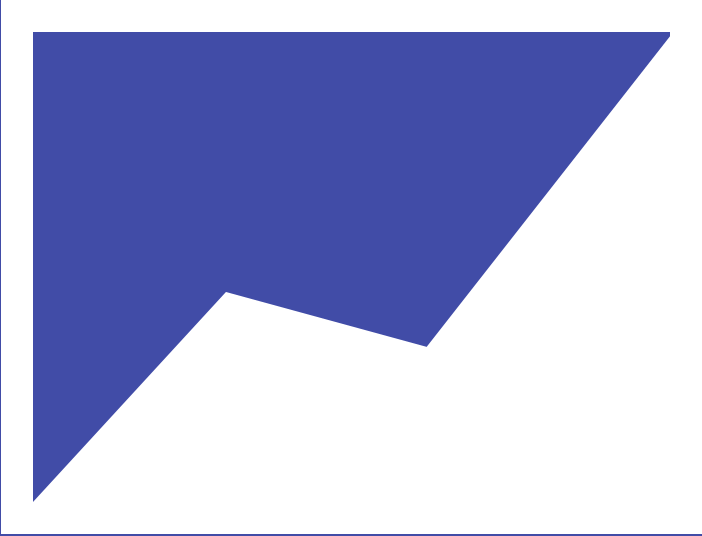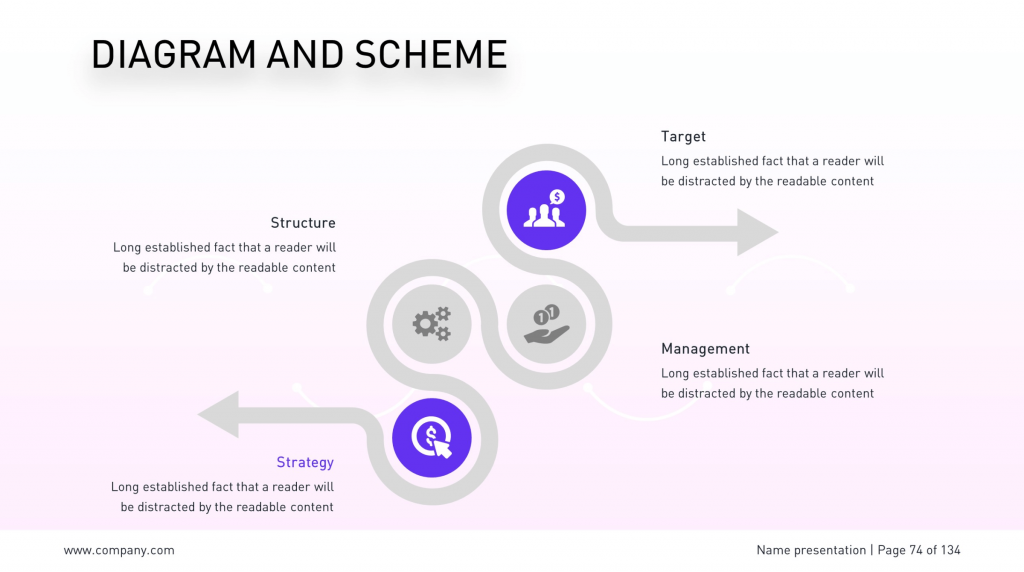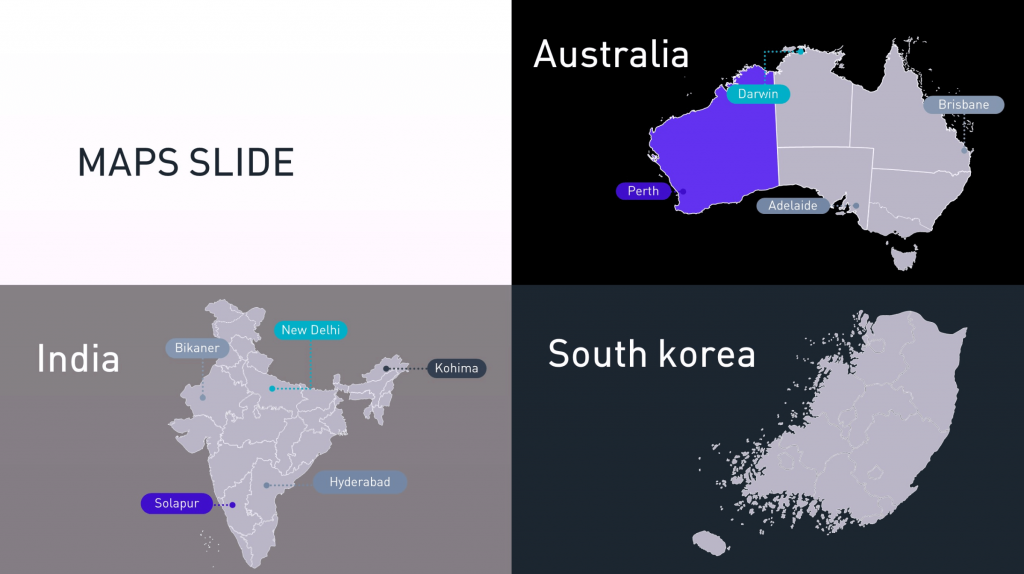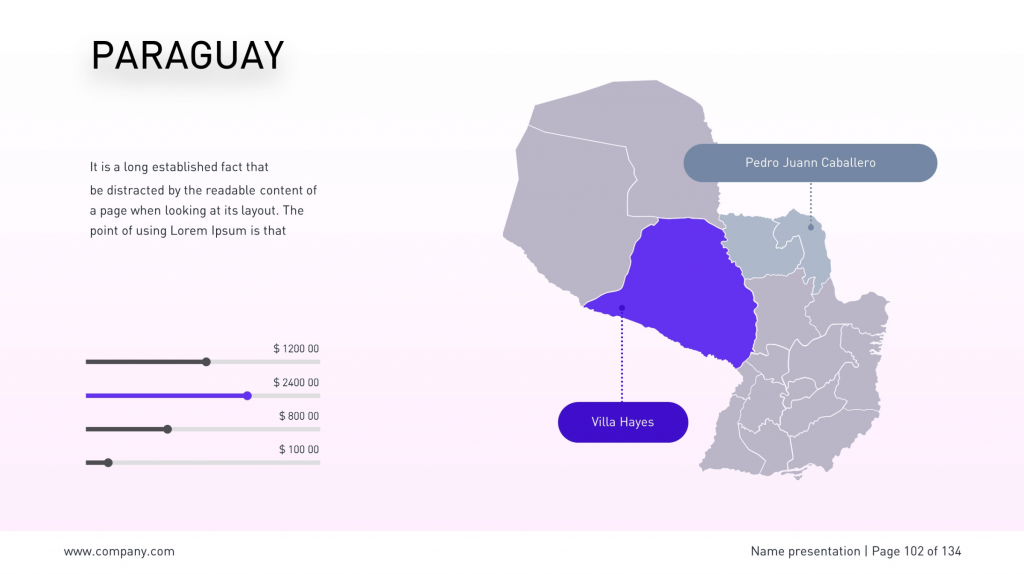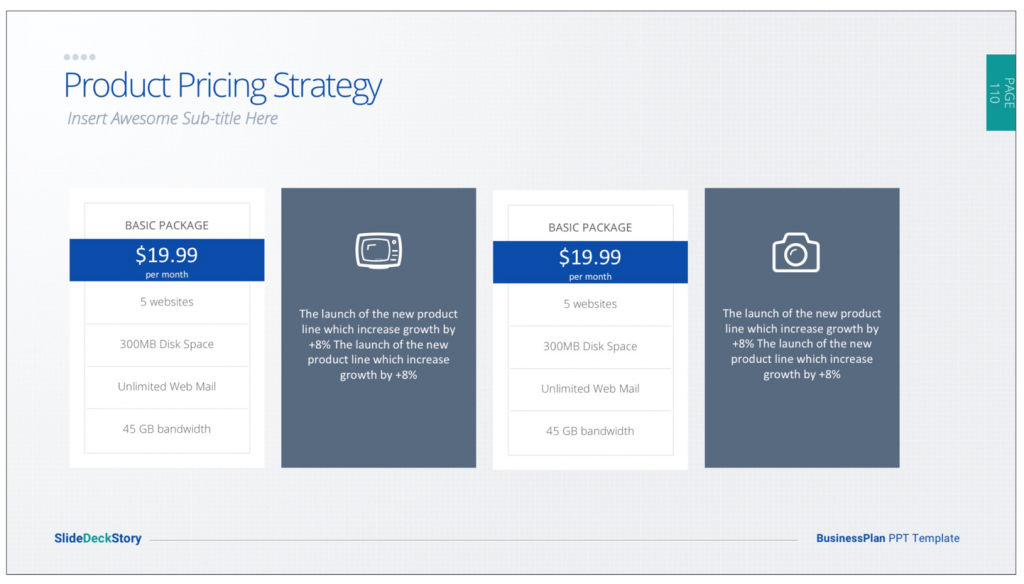These are the best premium presentation templates available on the Internet.
Inside this article, you’ll get access to
– The simple criteria used to select these templates
– The review of 13 premium template bundles (with pros and cons)
– Clickable categories so you can easily find the templates that best works for you
Lets get started…

This illustration can be found in the Massive X Template
First, A Few Things You Need to Know…
Like all products, slide templates also come with a few hiccups (and, fortunately for us, with a lot of advantages).
Let’s take a quick look at their most common limitations and strengths:
👉 The photography issue. Because of copyrights, most templates are sold without the pictures that appear on sample slides. So if you’re looking for free, professional looking visuals, head over to this page where I list the best resources available online. Alternatively, you can head to Google and check out the top results for this query: “best free stock photo”.
👉 Vector-based elements. Most of the shapes and icons included in the templates are editable. That means you can modify all the shapes, sizes and colors without losing image quality.
👉 Drag-and-drop placeholders. You can insert a picture into a placeholder (a shape that’s already included in the slide).
👉 Investment. Let’s be honest: these templates are a great deal. For usually around $15, you get immediate access to hundred of designer-made slides. At a fraction of what a good designer would charge you (for just an hour of work). If you’re looking to design professional presentations faster, they’re worth every penny.
This blog article contains affiliate links. That means I will earn a small commission when you purchase through the links, at no cost to you.
How I Selected The Presentation Templates
For transparency purpose, I have pondered three criteria to chose these 13 templates:
👉 Practical. The bundles are well organized. As a result, the slides are easy to use for your own presentations in many of contexts (business and corporate presentations, client meetings, agency proposals, pitch decks for startups…)
👉 Comprehensive. Bundles come with a complete, powerful arsenal of slides, graphics and icons.
👉 Design. 100% of the templates I’ve short-listed today are packed with modern designs that look great on any presentation. Even three years from now.
With that cleared up, let’s dive right in…
Below you’ll find the different categories in which the selected templates you’re about to see fall into. Feel free to jump to a specific section:
The Best Presentation Templates to Buy in 2023 (for PowerPoint, Google Slides, and Keynote)
Template Name | Available Versions | Unique Slides | View Price |
|---|---|---|---|
PPTPACK | PowerPoint + Keynote (bundled) | 62 | |
Massive X | PowerPoint | 300+ | |
10 in 1 | PowerPoint / Keynote | 760 | |
Essentials | PowerPoint | 499 | |
Marketofy | PowerPoint / Keynote / Google Slides | 390 / 200 / 200 | |
Motagua | PowerPoint / Keynote / Google Slides | 606 / 606 / 121 | |
Business Strategy | Keynote | 1,000+ | |
Business Proposal | PowerPoint / Keynote | 100+ | |
Business Plan | PowerPoint / Keynote | 140 / 147 | |
Unicorn Startup Pitch | PowerPoint | 32 | |
Investor Pro | PowerPoint / Keynote / Google Slides | 202 | |
Eureka | PowerPoint / Keynote | 200 | |
Fox | PowerPoint / Keynote / Google Slides | 400 |
Multi Purpose Business Templates
1. PPTPACK

Of course I’m biaised 😉
Swipe these ready-to-use designs into your presentations and design gorgeous slides 10x faster.
This template includes the exact slides you need in the real world. Works for all purposes (annual reports, business proposals, pitch decks, and so on).
Let’s take a quick look into the details of the template pack…
Key Features
62 unique, customizable slides. Roadmaps, timelines, processes, lay-outs, mockups, and more.
40 editable icons and illustrations. Recolor and resize each object without losing graphic quality.
Both PowerPoint and Keynote versions.
Pros & Cons
A very versatile bundle
100% editable, beautiful flat graphic designs
Embedded slide animations and effects (you can decide to use them or not)
Fast and friendly customer support
This template will be perfect if you want straight-to-the-point slides and graphics. But if you spend 80% of your time making presentations and are craving for endless slide design options, check out the other templates below.
2. Massive X
Let’s be clear about something:
Designball, the team behind Massive X Template, deserves to grab a front row seat in this review.
With endless design possibilities, functional slides and a recent bundle update, Massive X toke the business of presentation templates to a whole new level of professionalism and creativity.

Of course, this PowerPoint template offers a lot of what’s expected from a premium bundle:
Practical, clean slide lay-outs, tons of content elements that’ll help you tackle any type of presentation faster. But that’s not all:
There’s one feature I absolutely love about this bundle and I’ll get to that in a second. But first, let’s check out their quick introduction video:
Now, you might want to know the one feature I love about this template?
Their gorgeous, 100% editable illustrations:
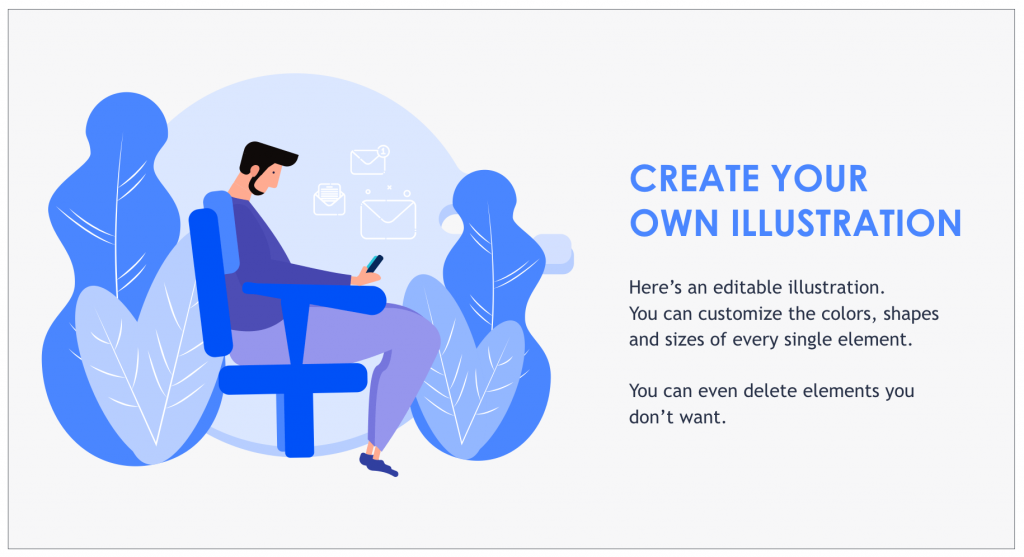
Fully Editable Illustrations
Why 100% editable?
Well, because these illustrations are made out of multiple, individual elements that are then put together. And you can edit the color, size and shape of every single one.
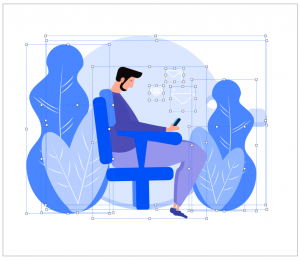
Now, what’s so powerful about that?
It’s simple, you can customize every single illustration according to your colors. Company colors, or just colors you wish to use for a specific purpose. The choice is yours.
I’ll show you an example.
Let’s say that you work at Stripe (an online payment processor, a bit like PayPal). Here’s how the website of Stripe looks like:
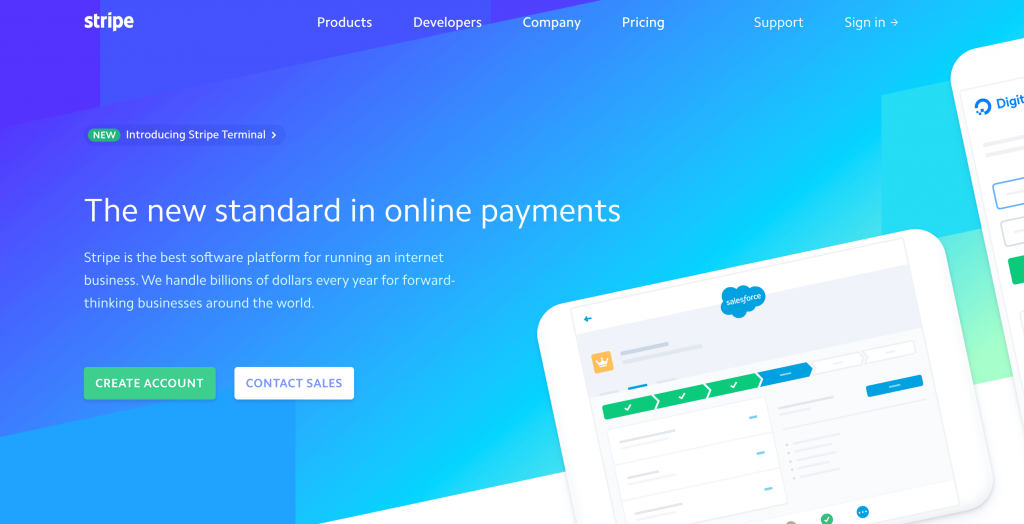
Now, here is the color code of Stripe:
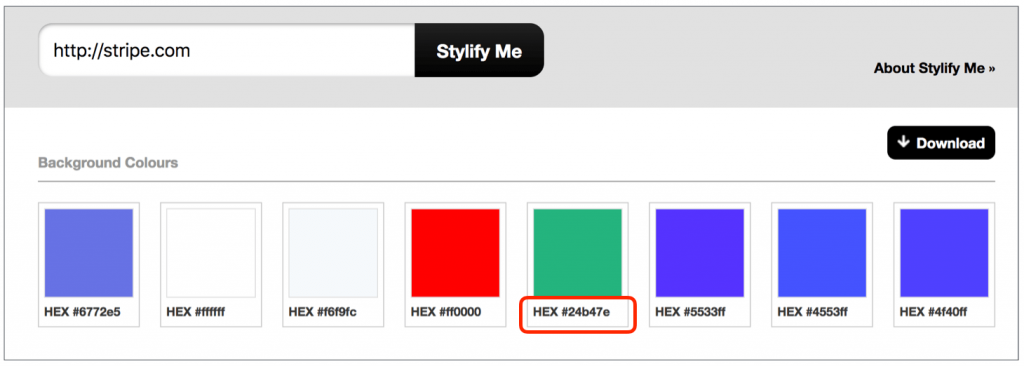
(In case you’re curious, I used an awesome tool called Stylify.me to get that info from their website)
Because all the illustrations of Massive X are completely editable, you can customize the slide I’ve shown you before and make it match the color palette of Stripe.
For example, the green color:
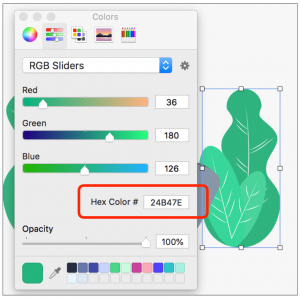
(If you need to convert HEX color to RGB, use this color code converter)
And now, here’s how the illustration looks like after a complete customization: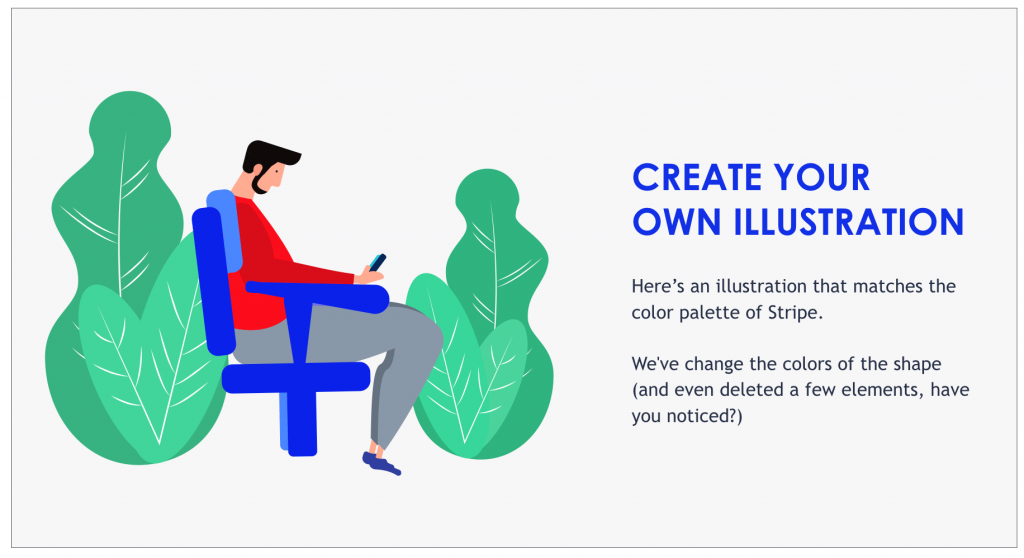
And the great news is, Massive X comes with a ton of editable illustrations you can use for multiple purposes:
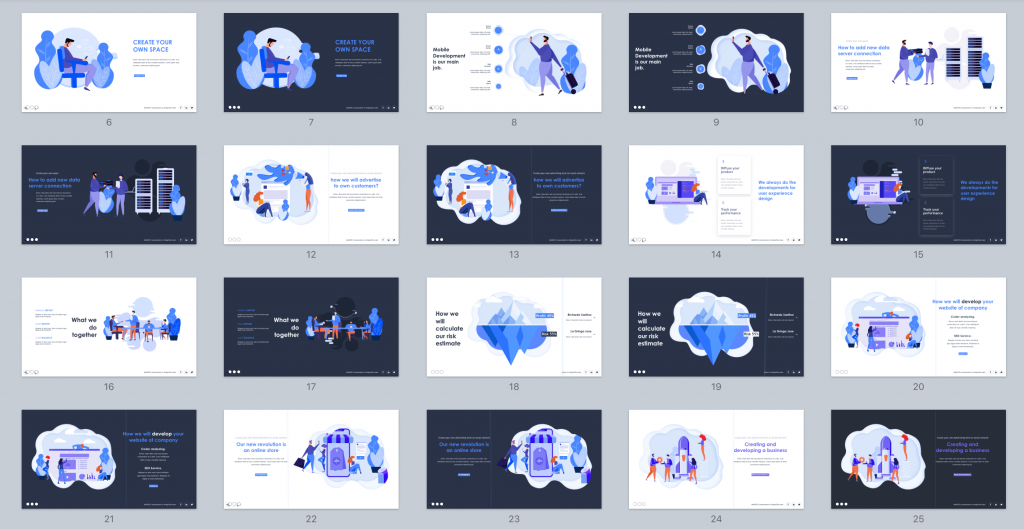
Now, let’s take a look into the details of the bundle…
Key Features
- 290 unique PowerPoint slides
- Animated slides
- 12,000 icons
- 15 color variations
Pros & Cons
- A very versatile bundle
- 100% editable, beautiful flat graphic designs
- Embedded slide animations and effects (you can decide to use them or not)
- Fast and friendly customer support
- Only PowerPoint (though it works well on Keynote)
3. 10 in 1 Pitch Bundle
The second template on our list is the 10 in 1 Pitch Bundle.
Because it comes with a total of 10 template packs, it’s one of the most complete sets available out there.

This bundle can be used for multiple purposes, but works especially well for creative agencies and sales/marketing presentations. See, the templates include a lot of slides to help you:
👉 Introduce your agency to prospective customers
👉 Craft creative briefs or client proposals
👉 Present marketing plans and strategies
Inside 10 in 1, you’ll find a variety of templates, including (but not limited to) Pitch Template:


Marketing Mix Template:

Digital Agency Template:
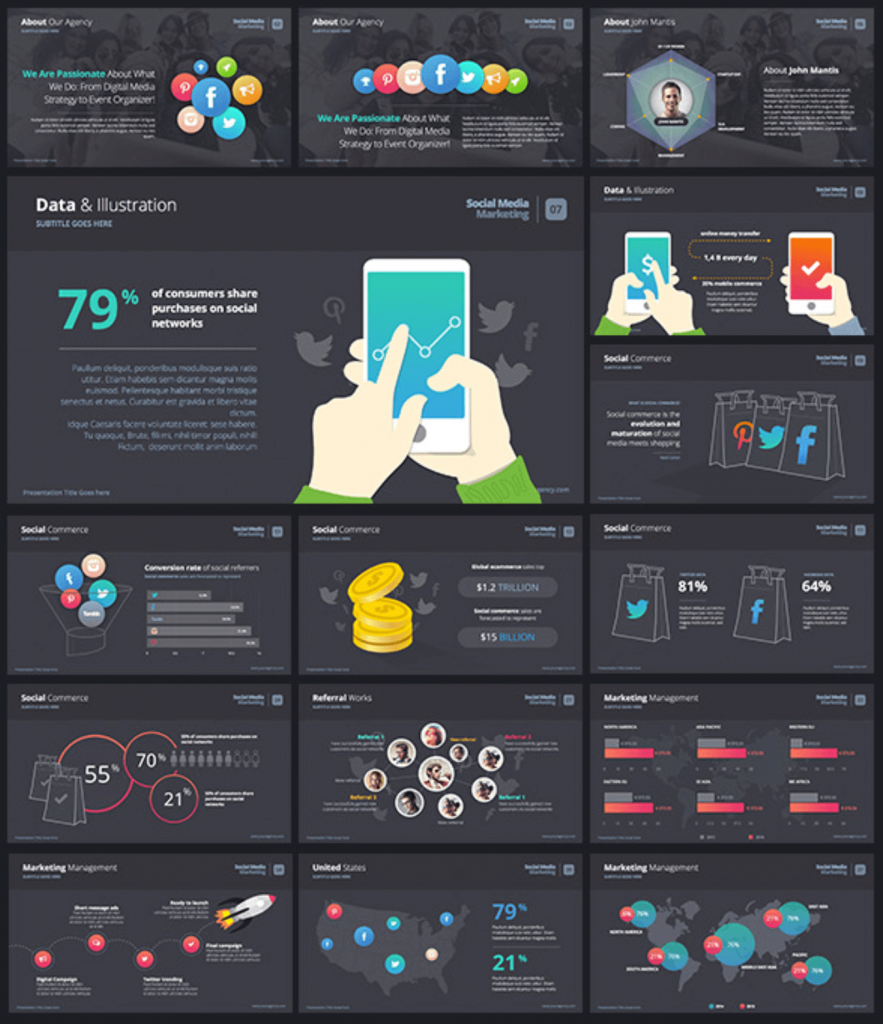
Each template serves a different purpose and has its own design style. See, whether you need to prepare a company introduction, a sales pitch or an investor deck, this bundle got you cover.
Now, let’s jump into the features…
Key Features
- 10 unique presentation templates (PowerPoint and Keynote)
- 760 unique slides
- Ready-made color themes you can edit
- Drag-and-drop photo placeholders (drag any visual from your folder, and it will take the exact shape of the placeholder)
- 500 fully editable shapes (you can change the size and color of each object without losing quality)
- Dozen of graphs and charts (to concisely present data-rich information)
Pros & Cons
- Perfect choice for creative agencies, marketing teams & entrepreneurs
- Stunning designs & great variety (from corporate to creative and playful)
- Fully editable shapes
- Might not be the best fit for people looking to make corporate, serious looking presentations (If that’s what you’re looking for, check Essentials or Business Proposal instead).
4. Essentials
Essentials is another robust presentation template that offers a wide range of design options and works very well for corporate presentations.
Take a look at this screenshot:

Essentials come with a lot of beautiful, fully editable illustrations:
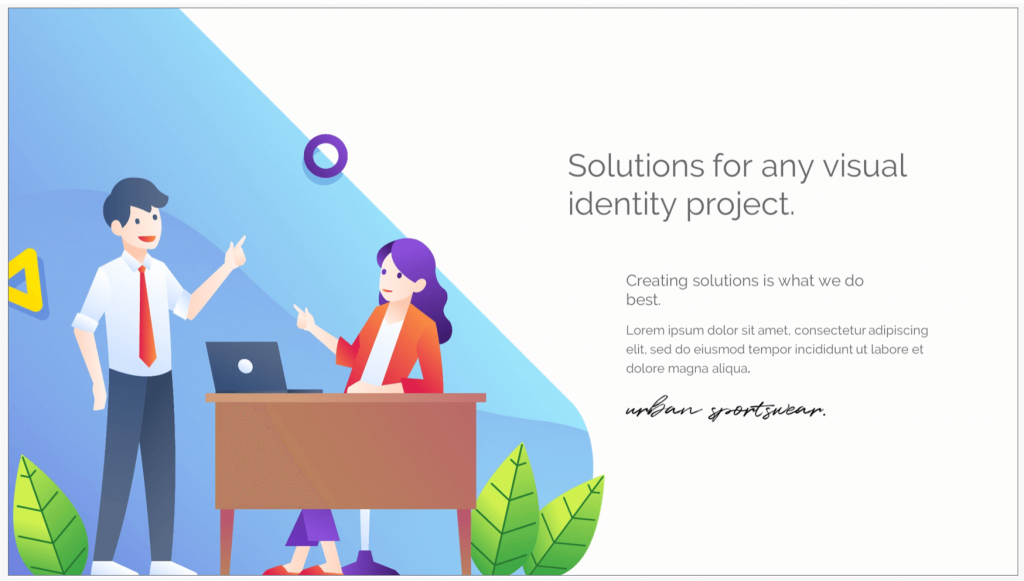
Key Features
- 499 unique slides
- Drag-and-drop image placeholders
- Fully editable illustrations
Pros & Cons
- A good choice for corporate presentations
- Wide range of slide design options
- Beautiful illustrations
- Editable country maps
- Only available for PowerPoint (but works well on Keynote)
5. Marketofy
Designers at Slidefusion have packed one of the most comprehensive templates available on the market today.
So what are we looking at?
Marketofy is a multipurpose bundle that combines modern design with practical slides that work in the business world. It comes with a lot of style options to help you create powerful presentations.

If you’d like to get a better sense of the design options offered by Marketofy, take a look at their introduction video:
Now, let’s take see at a couple of specific slides included in the template.
With the slide below, you can present business goals, presentation’s content, business reviews or brainstorming session agendas.

Here, you could present the services your company offers to prospective customers:
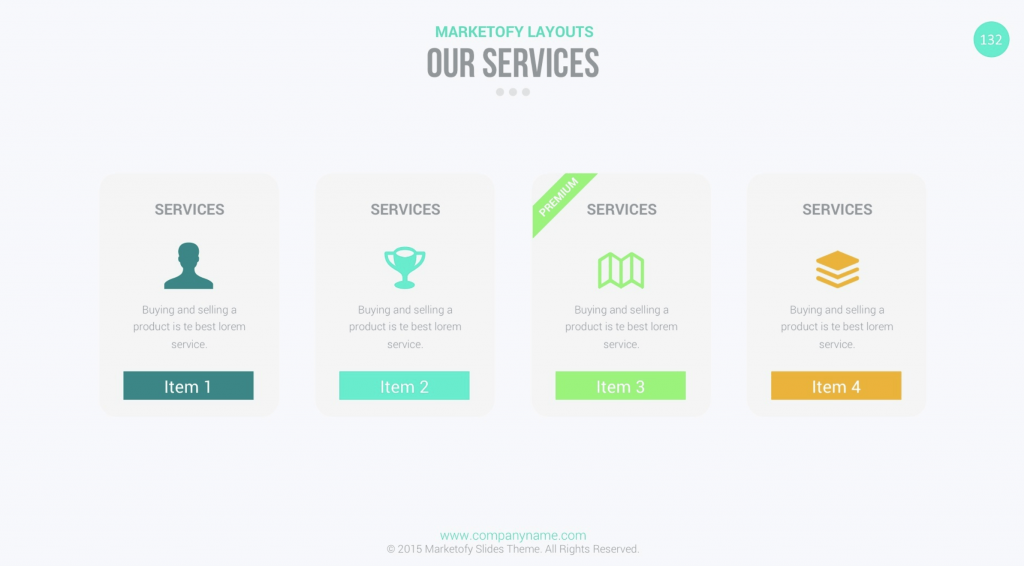
The slide below is quite practical to present the different stages of a project. Use it for marketing plans, business strategies, or project reviews:
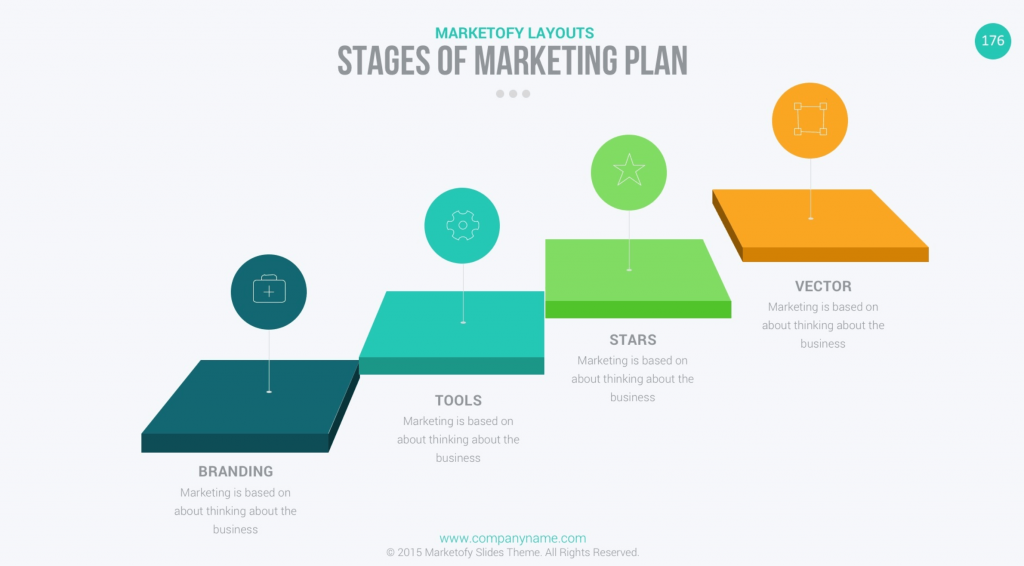
Finally, here’s one slide you could use to present the launch of a marketing campaign or a product:

Marketofy presentation theme is especially useful for:
Corporate presentations – for prospects, investors or stakeholders
Marketing proposals or briefs
Customer/data reports
And more
Key Features
- Lots of unique slides (390 for PowerPoint, 200 for Keynote and Google slides). Includes slides to present business objectives, company services, marketing strategy, product launch, process, maps, devices, apps, and much more
- 24 ready-made color themes (6 for the Keynote version)
- Dark & light versions (light background slides or dark background slides)
- Drag-and-drop photo placeholders (drag any visual from your folder, and it will take the exact shape of the placeholder)
- Dozen of graphs and charts (to concisely present data-rich information)
- 2,500 icons
Pros & Cons
- Very versatile, this template can be used for a wide variety of presentations
- High grade, sophisticated designs
- Lots of slides and icons available
- Fully editable vectors
6. Motagua
Motagua is another all purpose business template that works for pretty much any type of presentation.
As a result, it is quite similiar to Marketofy.
Now, the design style and color combinations are a bit different, and that’s the reason why I’ve included the template in this selection (I personally prefer the style of Marketofy).

Here, take a look at some of the slides that serve the same purpose as the ones of Marketofy:



Key Features
- Lots of unique slides (606 for PowerPoint and Keynote, 121 for Google slides). Includes slides about team, mission, services, processes, maps, portfolio, devices, data charts, and more
- 60 ready-made color themes (60 for PowerPoint, 16 for Keynote and Google slides)
- Dark & light versions (light background slides or dark background slides)
- Drag-and-drop photo placeholders (drag any visual from your folder, and it will take the exact shape of the placeholder)
- Dozen of graphs and charts (to concisely present data-rich information)
- 3,500 vector icons
Pros & Cons
- Packs a lot of diagrams, charts and process graphics
- Easy to use for any type of presentation
- The design of the slides can appear a bit dated compared to other template options
7. Business Strategy
Business Strategy is a multipurpose business template that contains a good amount of lay out and content options along with good looking graphics you can edit.
Here’s an example of a slide that can be used to present a business process or a strategy:
The bundle offers fully editable graphics as well:
Use them to illustrate your slides, highlight a message, or present information in a fun and entertaining way:
But wait, here’s the best part:
What I LOVE about this template is the country maps.
If you’re a teacher or need to present concise info related to regions and geographies, you’ll love the extreme level of details these maps have. Here, take an example at this Paraguay map:
Key Features
- 1,000+ unique slides
- Drag-and-drop photo placeholders
- Country maps
- 1,000+ vector icons
Pros & Cons
- Extremely customizable
- A wide range of very detailed country maps
- Only available for Keynote
- Illustrations are a bit on the playful style so it might not be the best option if you’re looking to make a serious-looking presentations
Business Proposals & Business Plans
8. Business Proposal
Business Proposal is a solid, practical presentation template that’ll help you put together solid client pitches, marketing and business reports, and more.
Fresh-off-the-oven !
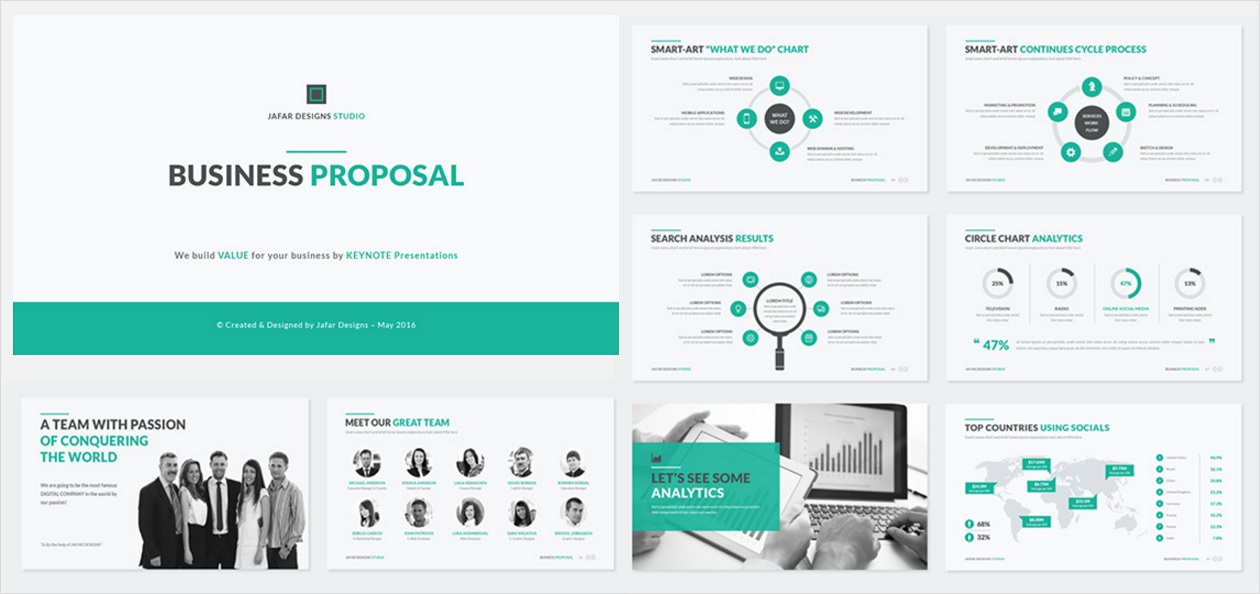
Here’s a video that presents the Business Proposal template in details:
Key Features
- Lots of slides (300+ unique slides). Includes all the practicalslides you need to create a proper business proposal that convinces (business analytics, marketing & sales strategy, milestones, etc)
- Ready-made color themes (20 for PowerPoint, 10 for Keynote)
- Dark & light versions (light background slides or dark background slides)
- Drag-and-drop photo placeholders (drag any visual from your folder, and it will take the exact shape of the placeholder)
- Graphs and charts (to present data-rich information)
- Icons (7 slides for the Keynote version, 5 for the PowerPoint one)
Pros & Cons
- Slick, flexible designs
- Lots of slides and icons for business presentations
- None whatsoever
9. Business Plan
This template will help you put together a clean, well structured business plan or corporate presentation.
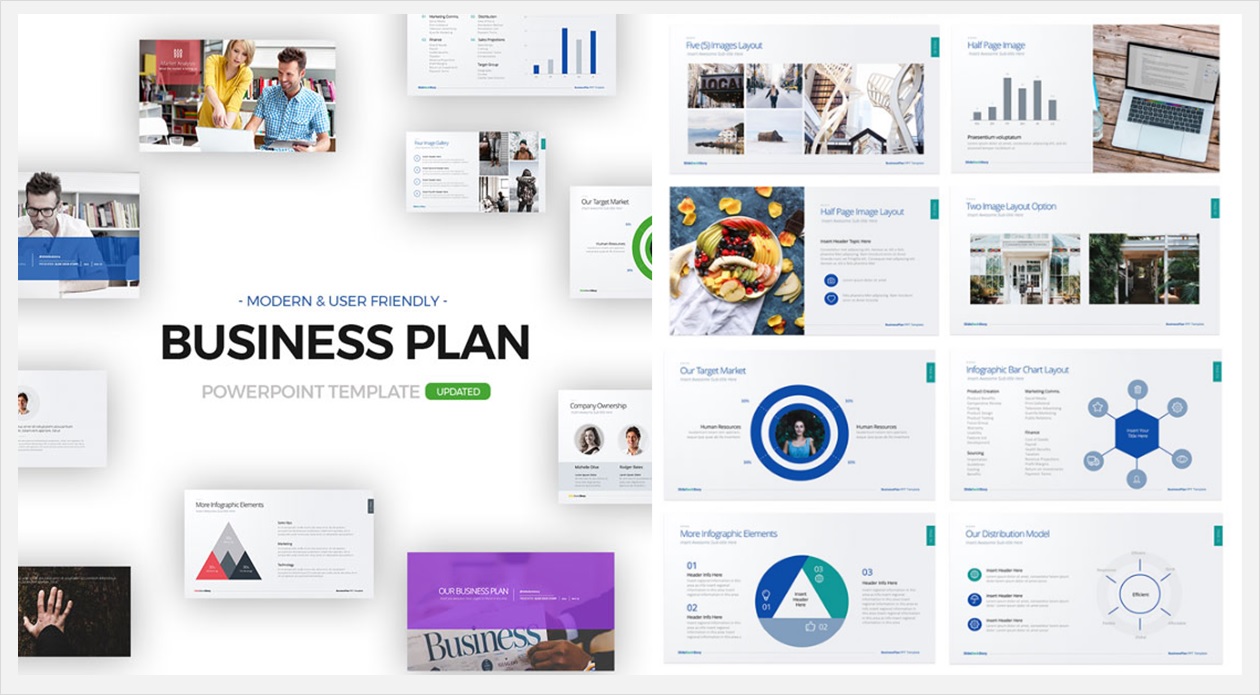
Here are a couple of screenshots.
Here’s a lay-out for the transition slides:
A slide you can use to present your product or services pricing options:
The template includes a lot of data visualization possibilities to help you present figures in a non boring way:
Key Features
- 147 slides (including company history, competitive analysis, marketing strategy, SWOT, financials, etc)
- 5 ready-made color options
- Drag-and-drop image placeholders (drag any visual from your folder, and it will take the exact shape of the placeholder)
- Dozen of graphs and charts (to concisely present data-rich information)
Pros & Cons
- Great for putting together strategic presentations for your company
- Clean, effective and minimal designs
- Designs tend to be on the simple side (if you need more sophisticated options, check out Massive X, 10 in 1 or Essentials)
Investor Pitch Decks
A solid investor pitch is your best chance to raise money.
And the great news is that pre-built, modern slides can help you pitch an idea, get your value proposition across and convince investors. At a fraction of the time (and cost).
10. Unicorn Startup Pitch Deck
Let’s face it:
This bundle doesn’t have a lot of slides and designs tend to be a bit simple.
However, it is very well articulated and gives you the exact structure to build a pitch deck that convinces. See, the structure of the template follows the exact pitch deck guidelines set out by Silicon valley’s famous venture capital firm Sequoia Capital.

Key Features
- Only the exact slides you need to include for an effective pitch deck
- 4 color options
- Drag-and-drop image placeholders (drag any visual from your folder, and it will take the exact shape of the placeholder)
- Graphs and charts (to concisely present data-rich information)
Pros & Cons
- A well structured, fluff-free template for those seeking to raise funds
- Includes the exact pitch deck guidelines recommended by top VC firms
- Clean design with nice gradient color effects
- Only available for PowerPoint
- Limited number of slides
11. Investor Pro
Names can sometimes be misleading…
This bundle is called “Investor Pro” but the truth is, it can be used for any type of business presentation.
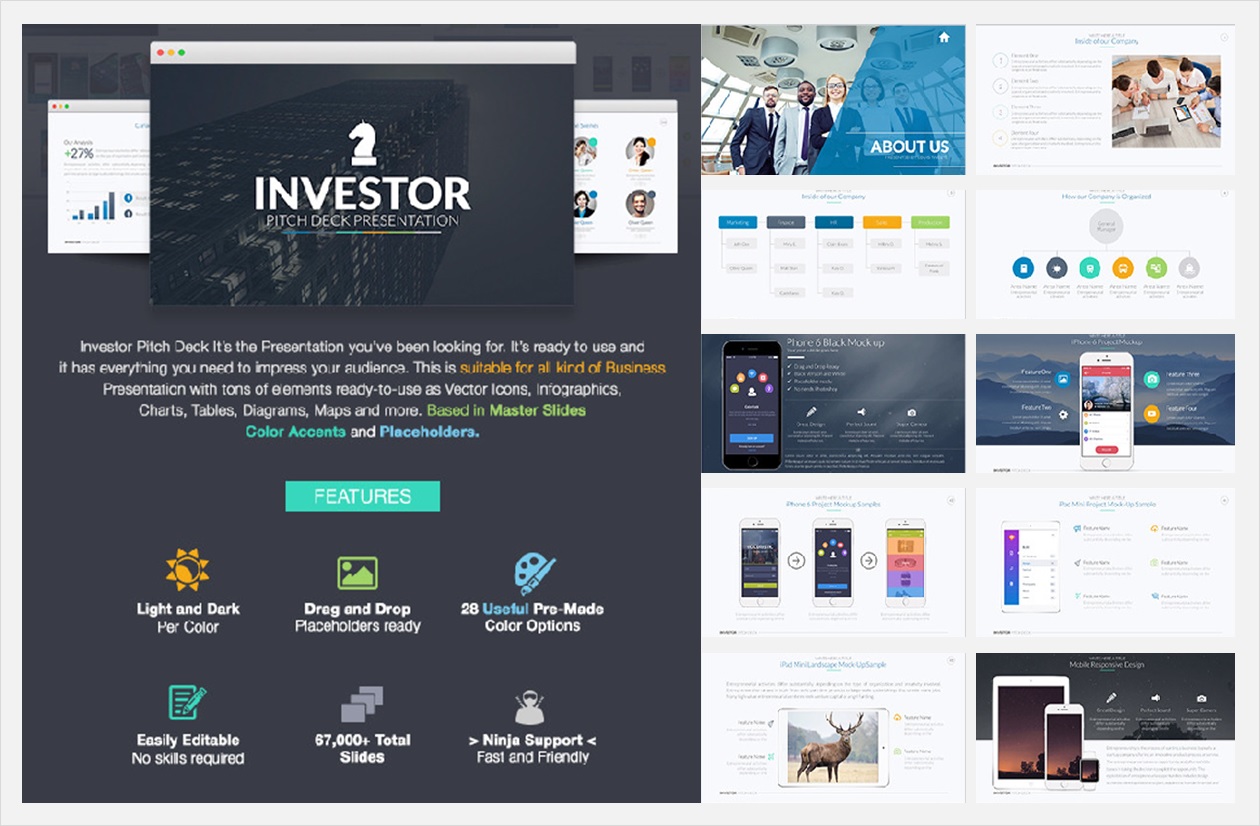
It includes an insane amount of slides (67,00o slides total, broken down into 28 color themes). Use them for business reports, annual reviews or strategies, corporate presentations, client meetings, investor pitches, and so much more.
The template packs a lot of editable diagrams, charts, graphics, and even maps. Use them to present business reports, investment plans or global strategies to senior-level executives or to your peers.
Now, let’s check out the features…
Key Features
- An insane amount of business slides (67,000 for PowerPoint, Keynote and Google slides !)
- Color themes (28 for PowerPoint and Keynote, 18 for Google slides)
- Drag-and-drop image placeholders (drag any visual from your folder, and it will take the exact shape of the placeholder)
- Graphs and charts (to concisely present data-rich information)
Pros & Cons
- One of the most comprehensive template packages available on the market today. Easy to use for any type of presentation
- Packs a lot of diagrams, charts and process graphics, making it easy for you to present strategies and reports in an effective way
- Easy to use for any type of presentation
- The amount of slides can take you quite some time to skim through the different sections of the bundle
Creative Presentation Templates
I’ll tell you the truth:
There are a lot of “creative” templates available online.
But in my opinion, most of them are average.
Why, you may ask?
Well, designs aren’t stunning and content organization options aren’t great either. And trust me, you could do better after having learnt a few practical presentation design techniques or slide design tips.
For that reason, I have decided to select only two templates in this section.
These are the ones I believe are worth every penny.
12. Eureka
Designed by the team who’s behind the best-selling template Motagua, Eureka is a robust template that works great for presenting creative services to potential customers.
In other words, this bundle will be a great fit for account managers, business developers and most people involved in pitching prospective clients on a regular basis.
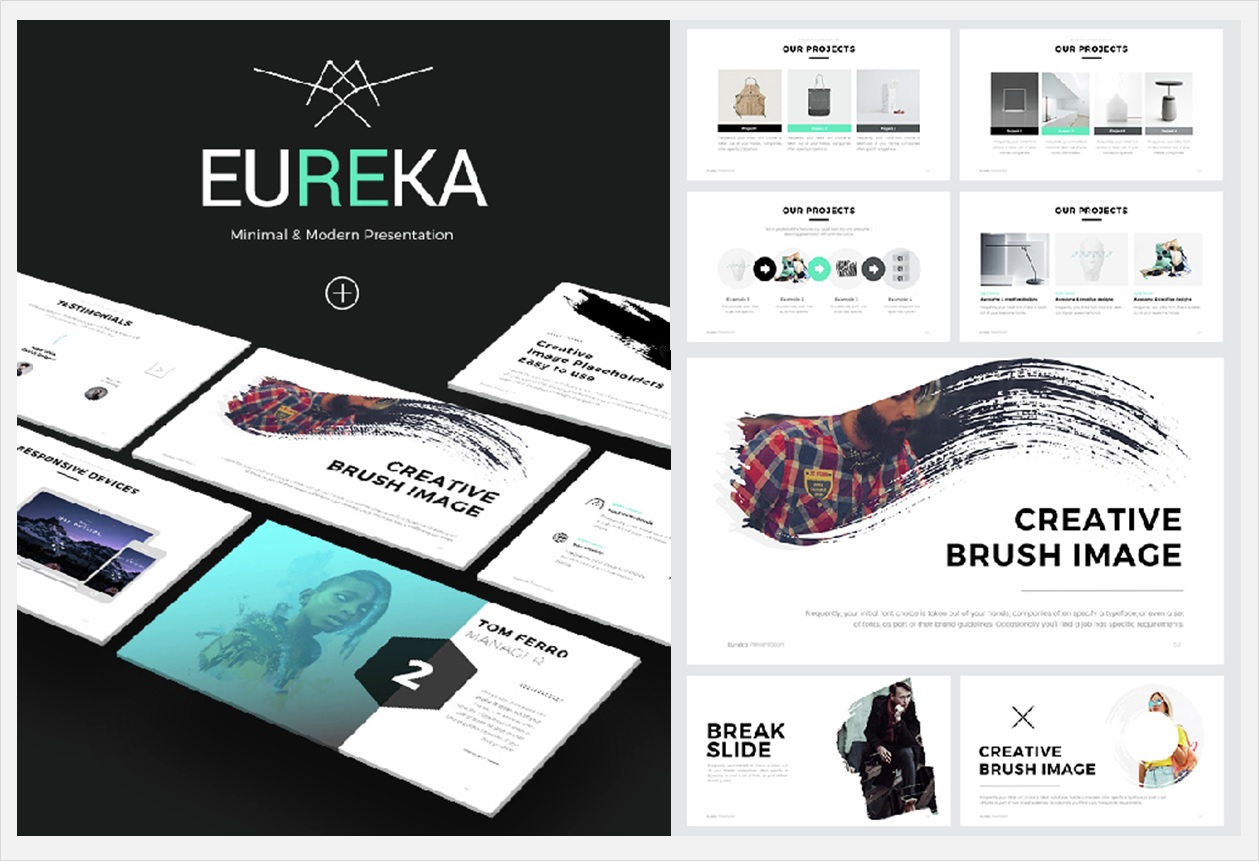
Key Features
- 200 unique slides
- 12 color themes
- Drag-and-drop image placeholders
- Section and break slides
- 3,000 vector icons
Pros & Cons
- Modern, clean design and fully animated slides
- Works great for creative agencies
- Creative brush shapes included
- Only two color versions
13. Fox
Fox is a another solid choice for people in creative industries.
It comes with solid lay out options to help you building strong client presentations.
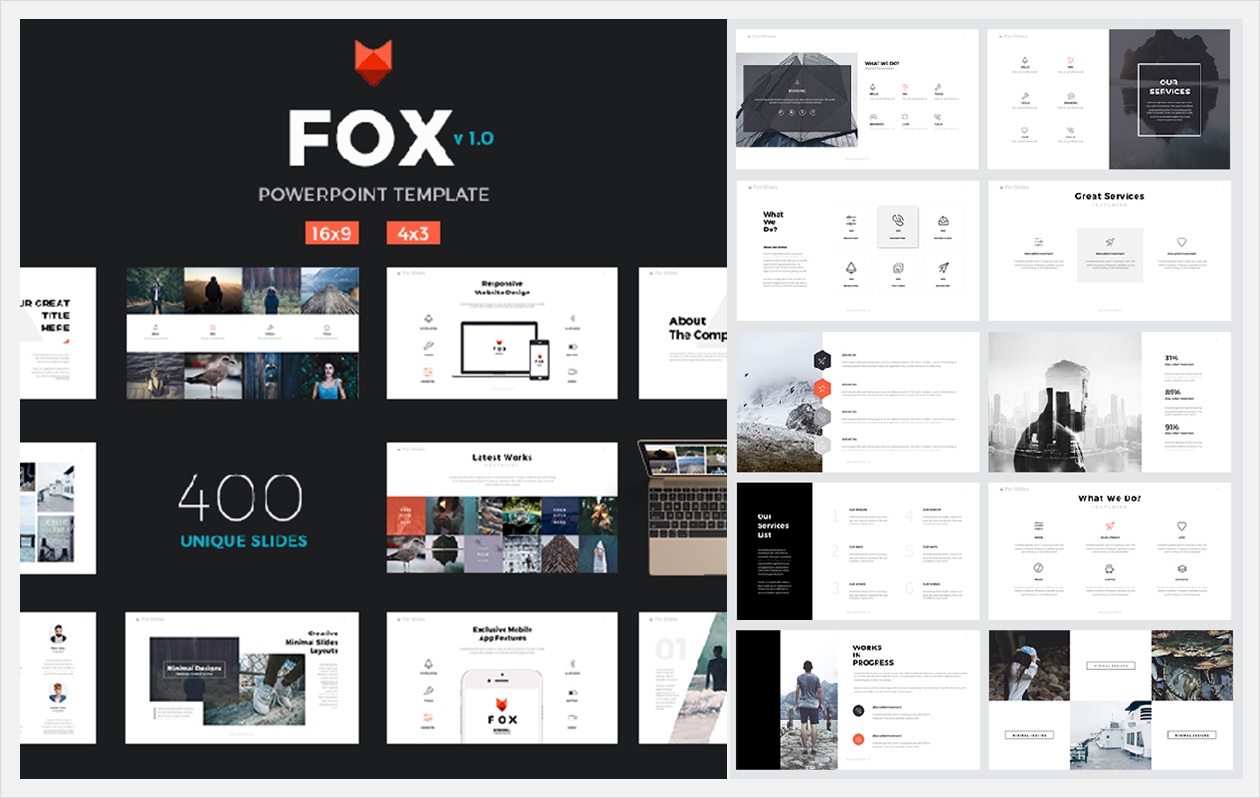
Key Features
- 400 unique slides
- 12 color themes
- Drag-and-drop image placeholders
- Section and break slides
- 2,500 icons
Pros & Cons
- Great for creative agencies
- Lots of options for charts, timelines, schedules
- Designs are a bit simple
I am text block. Click edit button to change this text. Lorem ipsum dolor sit amet, consectetur adipiscing elit. Ut elit tellus, luctus nec ullamcorper mattis, pulvinar dapibus leo.